A Appendix A: R as a Statistical Programming Language
A.1 Overview
library(knitr)- Why use Statistical Programming Languages?
Computers and Programs
- Fixed program computer
- programs are “hard-wired” into computer
- calculator, stopwatch
- Stored program computer
- machine stores and executes instructions
- most modern computers, your phone, etc.
Statistical Programs versus Statistical Programming Language
- Statistical Programs
- fixed menus
- limited procedures (at least in the menus)
- leads to compartmentalizing models (e.g. ANOVA, regression, GLM)
- Statistical Programming Languages (SPLs)
- Turing complete: if you can create an algorithm you can program it
- Very flexible
- Integration of models: One model to rule them all!
Everythin
A.2 Elements of Statistical Programming
A.2.1 Basic Elements of a Good SPL
- a rich set of primitive expressions
- mechanisms for combining expressions into more complex expressions
- means of abstraction, which allow for naming and manipulating compound objects
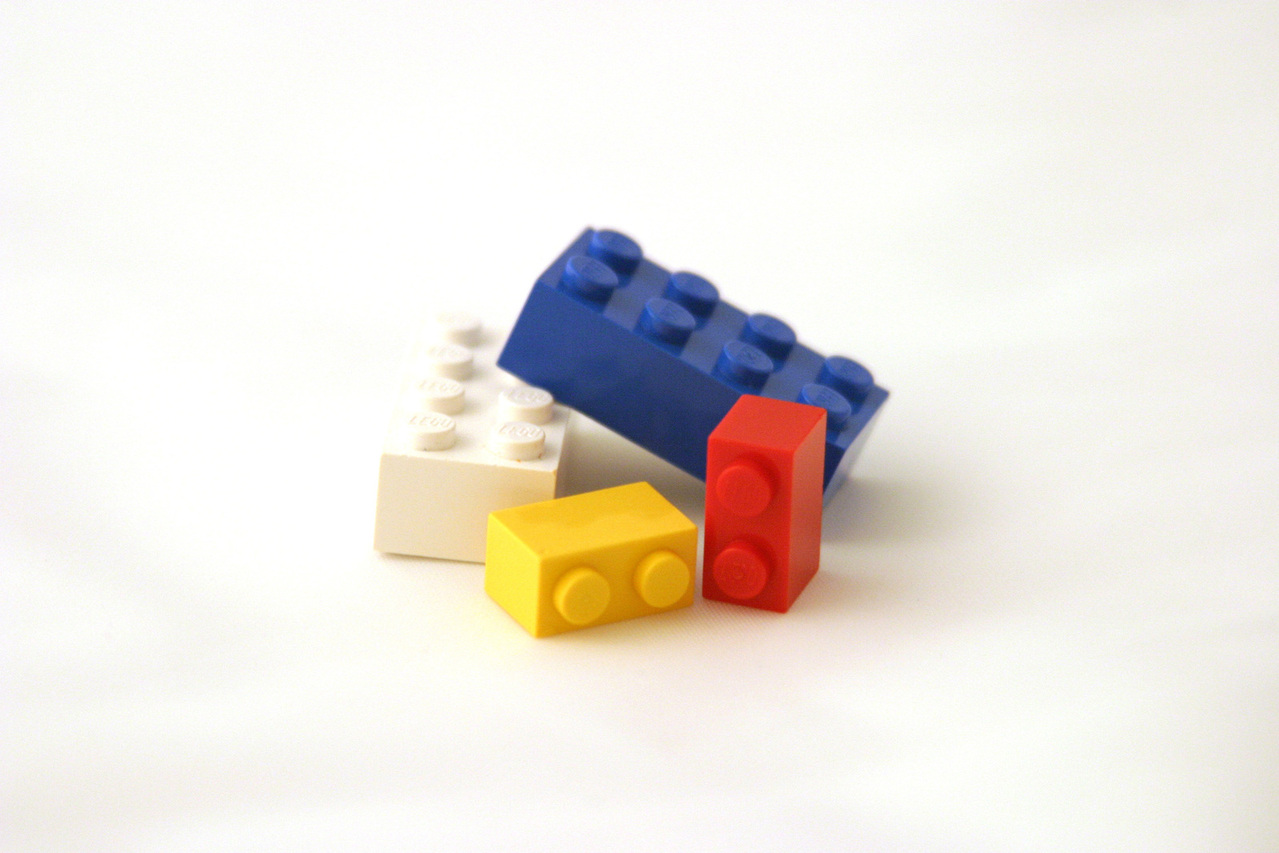
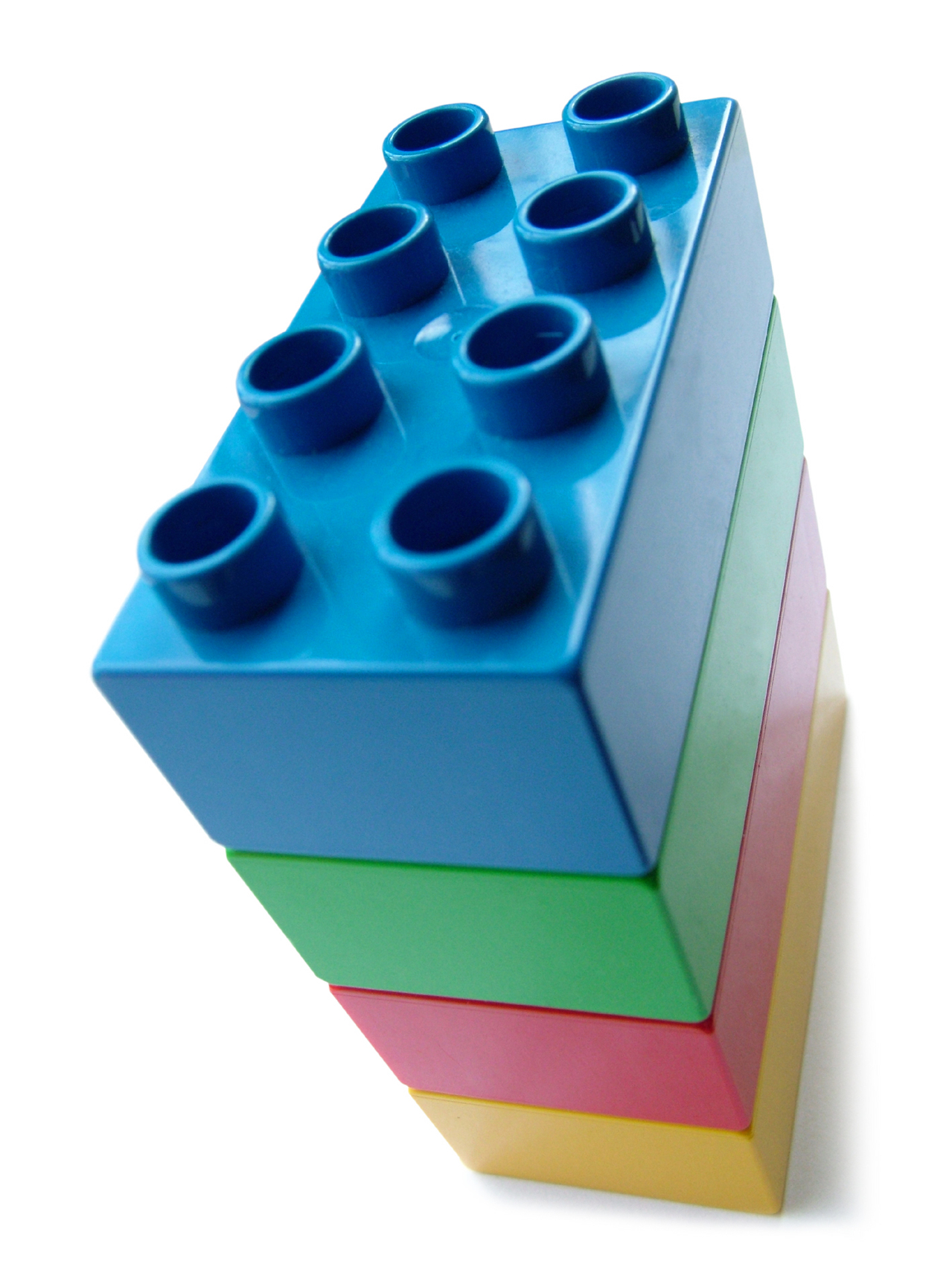

A.3 Expressions
A.4 Primitive Expressions
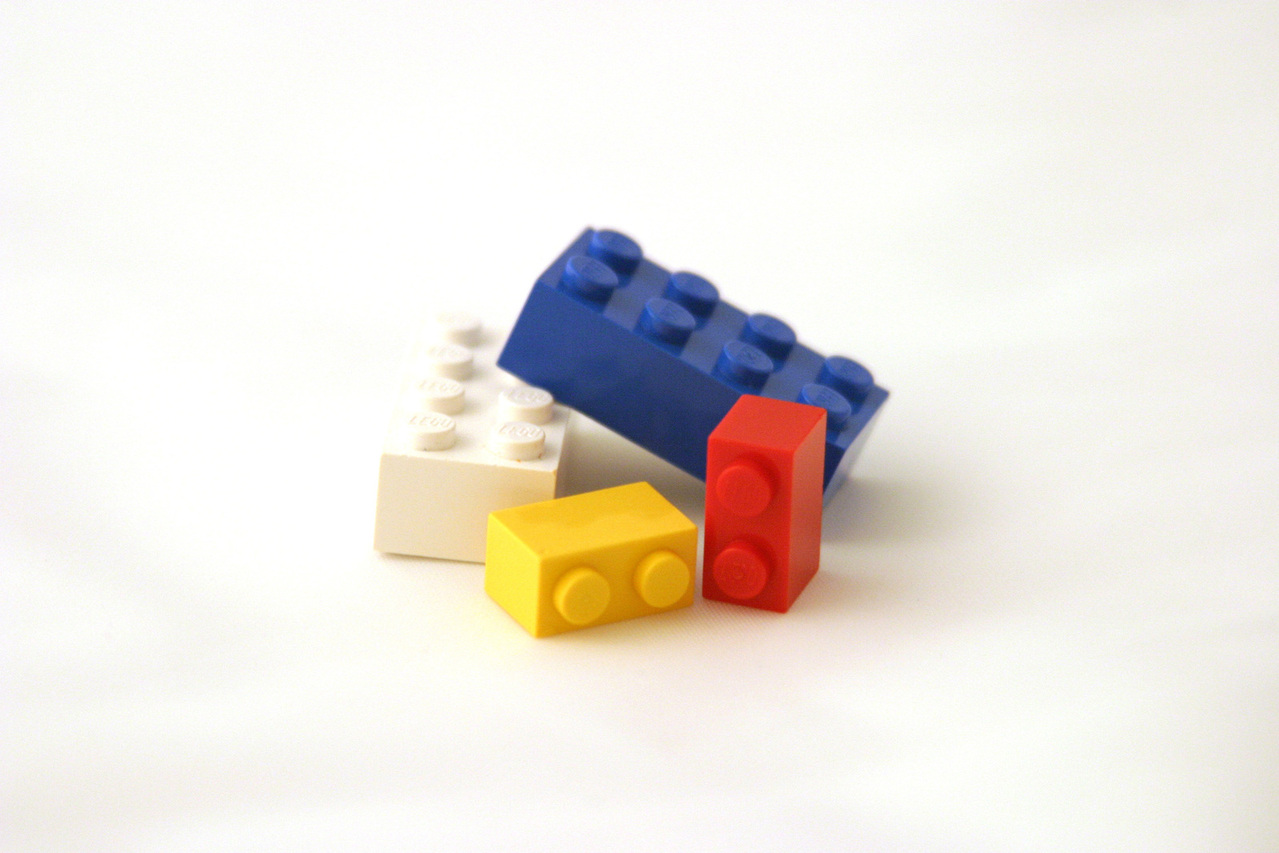
Everything in R is an object
Primitive objects are the simplest elements of a programming language, and include:
- primitive data
- primitive functions
They can be thought of as the basic building blocks for everything else in the language.
An expression is an input that the programming language can evaluate, and consists of function and data objects.
A.5 Primitive Data Types:
Data objects are the primary means of storing information in R. R has a few basic data types:
Numeric -
numericint- integers (1,2)num- real number (1.2, -3.1, 200.0)
character or string -
character"Hello world!","Ten",'Cat'"This is a sentence, which is a string""10"( in single or double quotes, as long as they match)
Boolean or Logical
logicalTRUEorFALSE(use operators such as or, and and not).- They will evaluate to numbers where
FALSEevaluates to zero, andTRUEevaluates to one. - For example. if you enter
TRUE + 1you will get2in return.
mode(TRUE)## [1] "logical"TRUE + 1## [1] 2A.6 Primitive Functions
R uses functions to do all computations.
A.6.1 Operators
- Arithmetic Operators
- +, -, *, /, ^
- Comparison (also called Boolean, Logical or Predicate) Operators
<, >, ==, <=, >=, !=- less than, greater than, equal to, less than or equal to, greater than or equal to, not equal to
- return
TRUEorFALSE
- Logical Operator
&,|,!- also return
TRUEorFALSE
- Other functions
mode()length()sum()sqrt()log()exp()
- Assignment operators (assignment will be discussed below)
<-preferred assignment operator - always use this one=this will also work, but can be confusing (note different from==, the comparison operator)->is also an assignment operator, but we will not use it.
A.7 Programming Languages are Not Forgiving
A.7.1 Syntactically valid expressions
Expressions must be syntactically valid.
- syntax (form)
- English: “cat dog boy” - not syntactically valid
- English: “cat hugs boy” - syntactically valid
- programming language:
- “hi” 5 - not syntactically valid
- 3.2*5 - syntactically valid
A.7.2 Semantically valid expressions
- semantics - (meaning)
- English: “I are hungry” - syntactically valid but semantic error
- programming language:
- 3 + “hi” - semantic error (you can’t use addition on character strings)
- Chomsky: “colorless green ideas sleep furiously”
This statement is syntactically valid, but does not make sense, so makes a semantic error.
A.8 Assignment
We will often want to save data in a variable. We can do that with assignment, which utilizes an assignment operator.
x <- 2x## [1] 2pet <- "dog"pet## [1] "dog"A.9 Combining Expressions
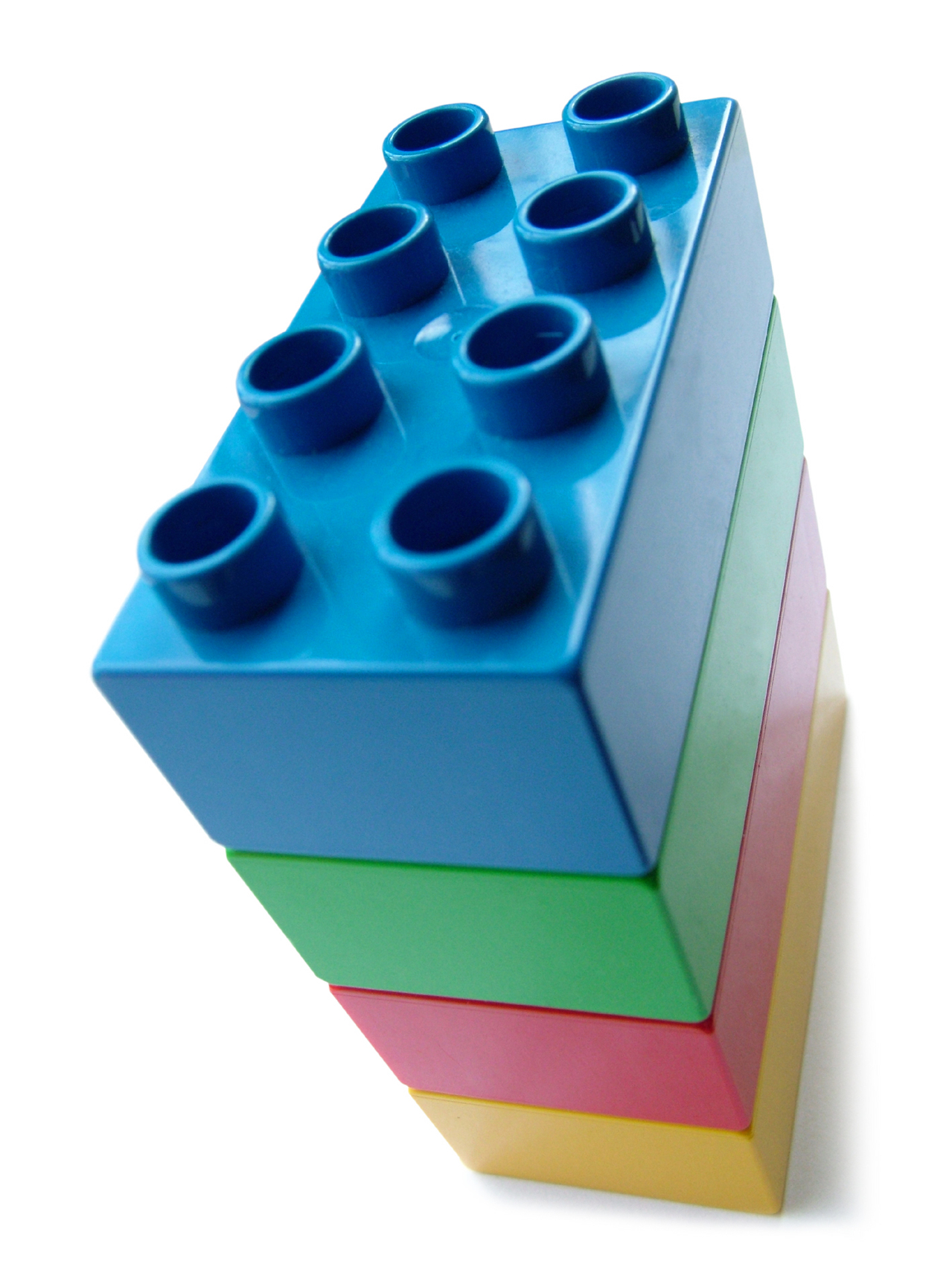
A.10 Complex Data Types
- Scalars, Vectors, Matrices, and Arrays
- Lists
- Dataframes
A.11 Grouping Homogeneous Data Types
- combining scalars
c()- combining expressions
{}- combining vectors
cbind()
rbind()A.12 Complex Functions
- Vectorization
- Nested Functions
- Loops and Conditional execution
class: inverse, center, middle
A.13 Abstraction
A.14 Abstraction
- Assignment
A.15 Data Abstraction
A.16 Functional Abstraction
A.17 Anatomy of a Function
name <- function(arg_1, arg_2, ...) expressionA.18 Teaching With A Statistical Programming Language
A.18.1 An Example
A.19 myMean
A.20 Basic Elements of a Good SPL
A rich set of primitive expressions
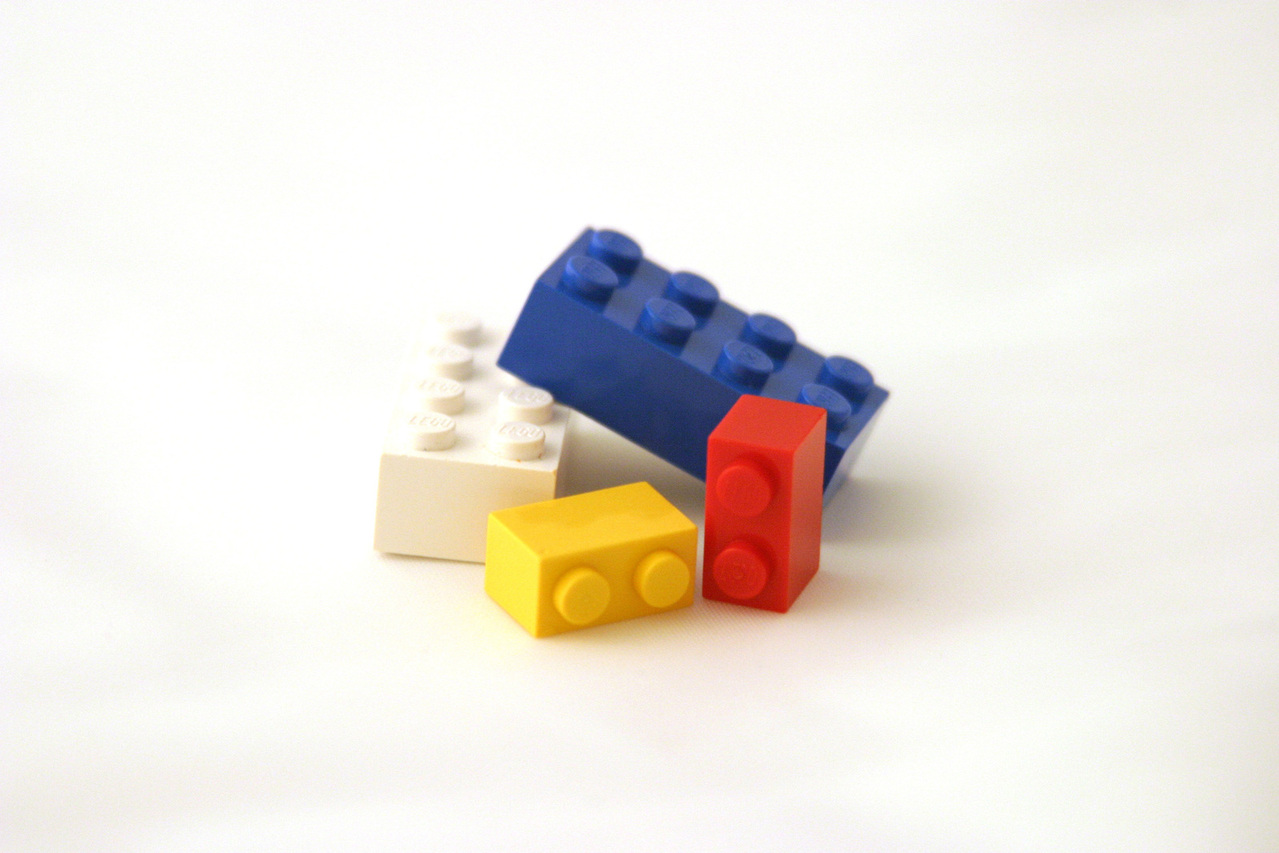
Mechanisms for combining expressions into more complex expressions
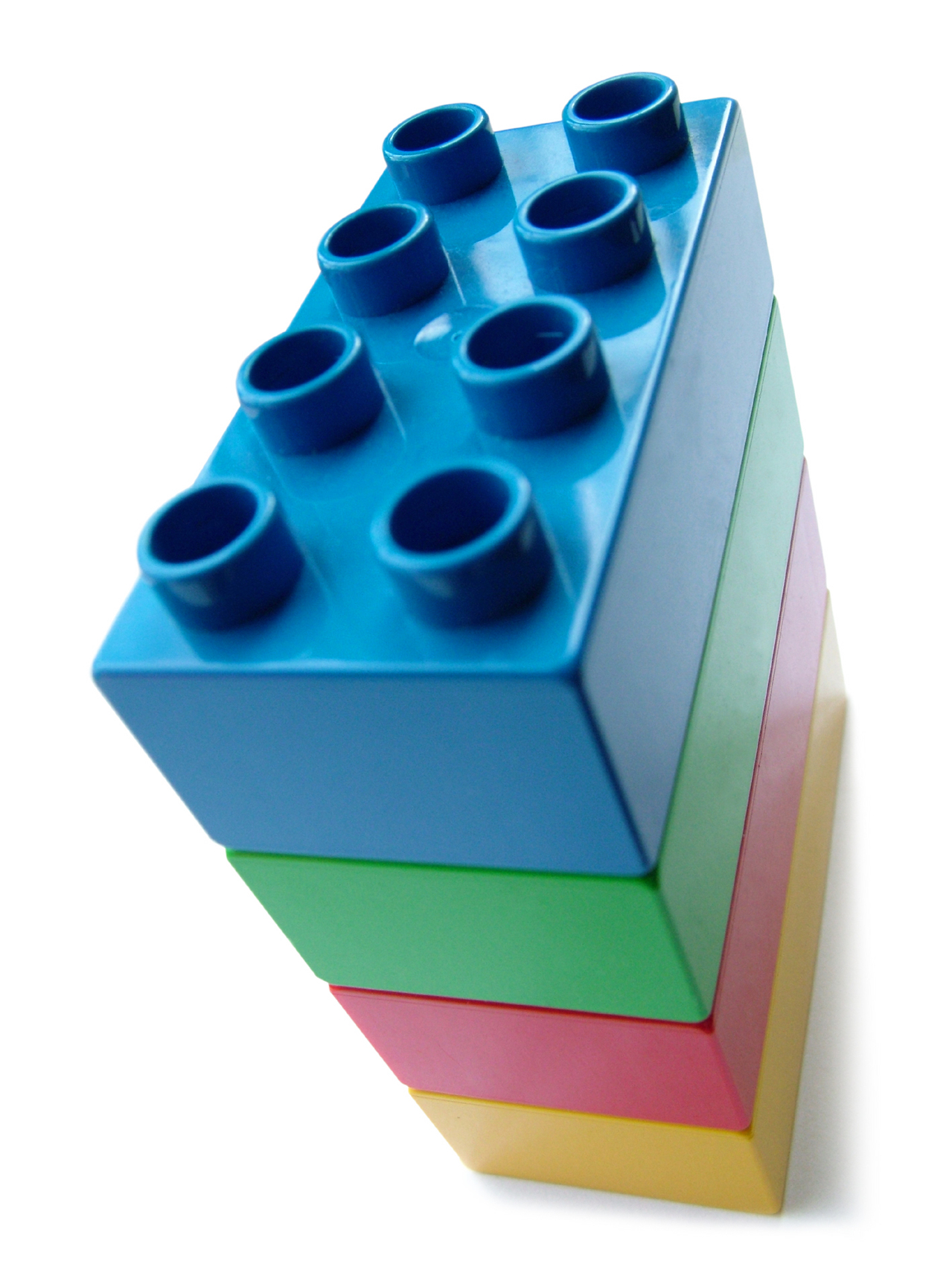
Means of abstraction, which allow for naming and manipulating compound objects
